อันนี้เป็นภาพของ mainboard รุ่น hdd ครับ (ของจริงป่าวไม่รู้)
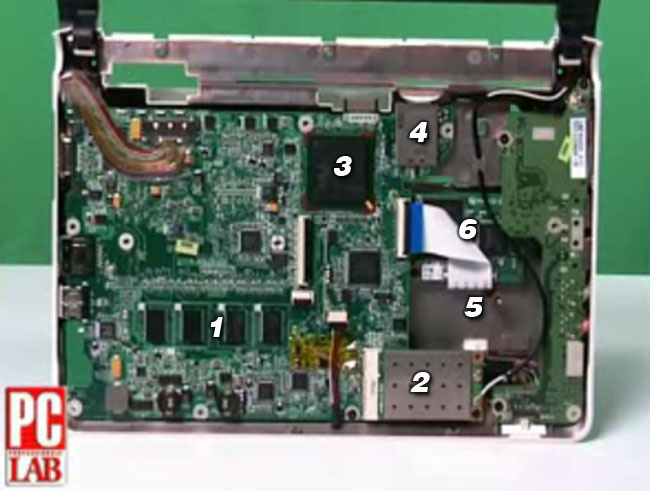
1. The default memory is soldered, 512MB irremovable?
2. The map Wifi 802.11b / g is removable.
3. The Express Chipset Intel 945GSE.
4. The SIM chip reader.
5. The probable location of the HDD hard drive versions of One.
6. The 8GB storage SSD soldered to the motherboard.